API Keys
To create an API Key you just have to open your App details and go to the API Keys panel. API Keys allow you to develop using FACEIT APIs. If you don't provide a valid API Keys when querying a FACEIT API you will get an error.
Depending on the type of application you are developing, there are different type of keys that you will use.
API Keys can be revoked and created by you at will because they are independent of your account’s credentials.
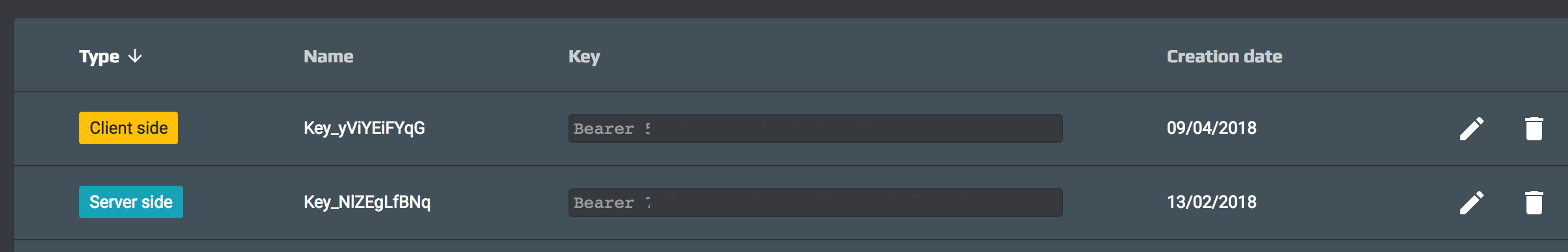
Server side
Server side API Keys are for apps developed using server side languages such as PHP, Go Lang, Java, Python, Ruby etc.
In those cases the source code is securely hosted on your own app server or on cloud providers' infrastructure. This means that the API Key is not directly shared with clients and users and is transmitted by your app to FACEIT using a secure server-to-server communication on HTTPS.
Client side
Client side API Keys are used all the times you distribute your code within an app or you directly use it in your Front end Javascript apps or Widgets.
In those cases the source code is exposed to the end user and thus your API Keys can be copied by others. This does not prevent the API Keys to work because you can setup additional restrictions in the App Studio based on the type of Client app you are building